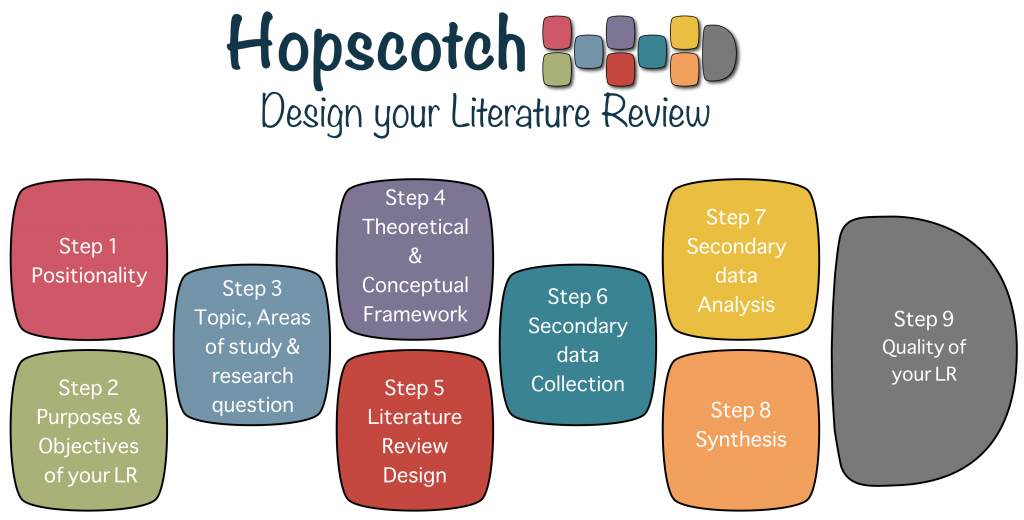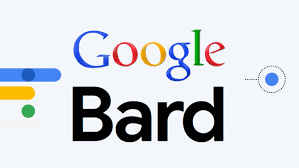How to
- Home /
- How to
Hopscotch (Jorrín-Abellán, 2016, 2019), is a conceptual model and a web-tool created with the aim of helping novice researchers in the development of solid and well-informed research designs. It was originally developed in 2014 as a tool to help graduate students with their qualitative research designs. The version you are using today (2.0) was launched in January 2019. You can find detailed information regarding the process followed to develop Hopscotch in this link.
- You can use Hopscotch without having to create an account in this website.
- You will only need to create an account in case you want to share and discuss your generated research design with others using Hopscotch.
- As you will see below, there are different ways in which you can use Hopscotch. Most of them will entail interacting with a form. All forms will give you the possibility of saving your work so you can keep on working on it on a different time. To do so, you would have to select "Save to keep on working later," then click "next," and then click on "submit." After doing so, Hopscotch will send you an email with an attached pdf version of your design, as well as a link for you to keep on working in your design later on.
- After using any of Hopscotch's tools (i.e. creation of qualitative, quantitative, and mixed methods designs; generation of visual representations of your designs, etc) the system will send you an email with an attached pdf file with your design. The system will also send you a link for you to keep on working in your design and revisit it as many times as needed.
- If you have any question or doubt you can contact us using this form, or you can also use the live chat feature that you will find in the lower right corner of each page of Hopscotch.

1. Study the different steps that should be taken into account to generate solid and well-informed research design in social sciences & Education.
 In the this link you can find a detailed description of all the steps you should follow in order to generate solid and well-informed research designs in social sciences and education. The Hopscotch will provide you with textual and multimedia information that might help the design of your own study.
In the this link you can find a detailed description of all the steps you should follow in order to generate solid and well-informed research designs in social sciences and education. The Hopscotch will provide you with textual and multimedia information that might help the design of your own study.
2.Generate a qualitative, quantitative or mixed-methods research design using Hopscotch
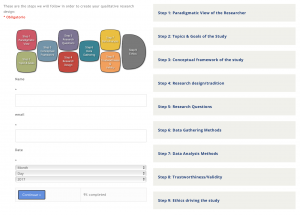 The hopscotch also offers three interactive itineraries with the aim of providing a step-by-step guide in the generation of qualitative, quantitative, and/or mixed-methods research designs. After filling out the interactive forms you will find in the previous websites, the system will automatically send an email to the user with the complete generated design in a pdf format. Moreover, the user will also get a link that would allow her to update the research design as many times as needed.
The hopscotch also offers three interactive itineraries with the aim of providing a step-by-step guide in the generation of qualitative, quantitative, and/or mixed-methods research designs. After filling out the interactive forms you will find in the previous websites, the system will automatically send an email to the user with the complete generated design in a pdf format. Moreover, the user will also get a link that would allow her to update the research design as many times as needed.
3.Generate a Visual representation of your research design
Hopscotch also offers the possibility of generating a visual representation of your qualitative, quantitative and/or mixed-methods research designs. To do so, you will have to select the particular research tradition or research design you would like to implement and then fill out a brief form. The system will automatically send an email to the user with the visual representation in pdf format. Moreover, the user will also get a link that would allow her to update the visual representation as many times as needed.
Qualitative designs
Quantitative designs
Mixed-methods designs
- Concurrent mixed-methods design
- Sequential Explanatory mixed-methods design
- Sequential Exploratory mixed-methods design
- Embedded mixed-methods design
4.Conduct a Literature review
A new tool has been added to Hopscotch with the aim of guiding researchers in conducting their literature reviews. This newly developed tool also helps researchers/students generate a visual representation of their literature reviews.
5.Generate a visual representation of the conceptual framework supporting your study
This tool will, help you generate a visual representation of the key components of the conceptual framework to support your research study. By the end of the process, you will receive in your email a pdf with different visual representation of your conceptual framework.
6.If you are a teacher you can use Hopscotch 4-Teachers to create a design for a classroom study
The aim of Hopscotch 4-Teachers is to provide teachers with a tool to assist them in designing a thorough inquiry process to promote the “systematic collection, analysis, examination, and interpretation of data to inform practice and policy in educational settings” (Mandinach, 2012, p. 71).
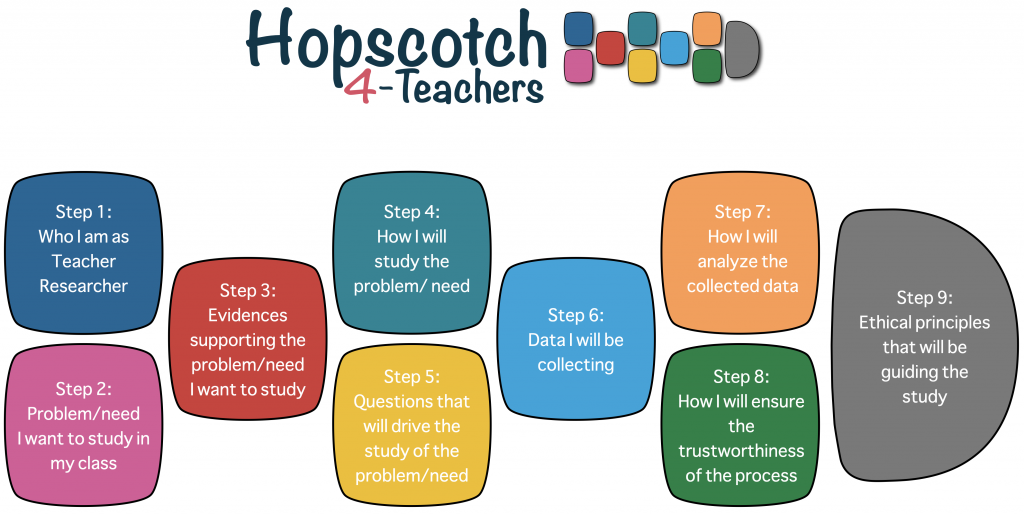
7.Share and discuss your research design or visual representation with other members of the Hopscotch community
After having generated either a research design or a visual representation of your qualitative, quantitative and/or mixed-methods research design, hopscotch also offers the possibility of sharing and discussing your design with other members of the community. To do so, you will first have to create an account and then join one of the following groups.